Filters Management
Perfect GePro offers maximum flexibility. An example is the ability to create custom filters, even complex, but with extreme simplicity.
Look for a needle in a haystack
Through the filters management Perfect GePro allows to find data combining together many search conditions.
The combinations can be saved and reused for users convenience.
The filters management is used in many windows: orders portfolio, batches management, cutting families management, cutting projects management and production status.
On each filter it is also possible to associate an ascending or descending order on columns of the window which it’s been created.
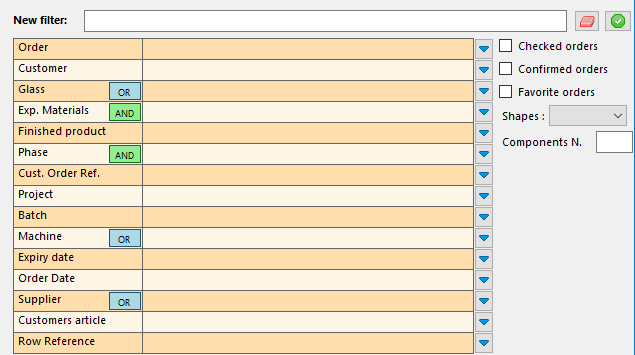
The filter can be applied to:
- Dispatched, not dispatched or both orders
- Checked orders and/or confirmed orders and/or favorited orders
- Orders without shapes or only orders with shapes
- Orders with a defined number of components for insulating glass
It is possible to indicate the values to be filtered and the ones to be excluded from filtering.
Usage examples
Single or combined filtering:
- By customers
- By order
- Orders that have a particular tool in a specific machining
- Orders that have a specific machining such as tempering
- Orders that have a specific machining completed
- By expiration date
- Materials that have a machining with a red paint
