New features of Perfect Cut Release 6.4 Service Pack 5
Customization of configuration windows
A new feature is available that allows you to customize all the configuration windows in Perfect Cut and the other programs in the Suite.
For each field it is possible to:
- Change view: highlight, hide, change the text
- Add a custom tooltip
Only the admin user who knows the configured password can customize the configuration by logging in using the button that is added when this feature is enabled.
Customization of configuration windows
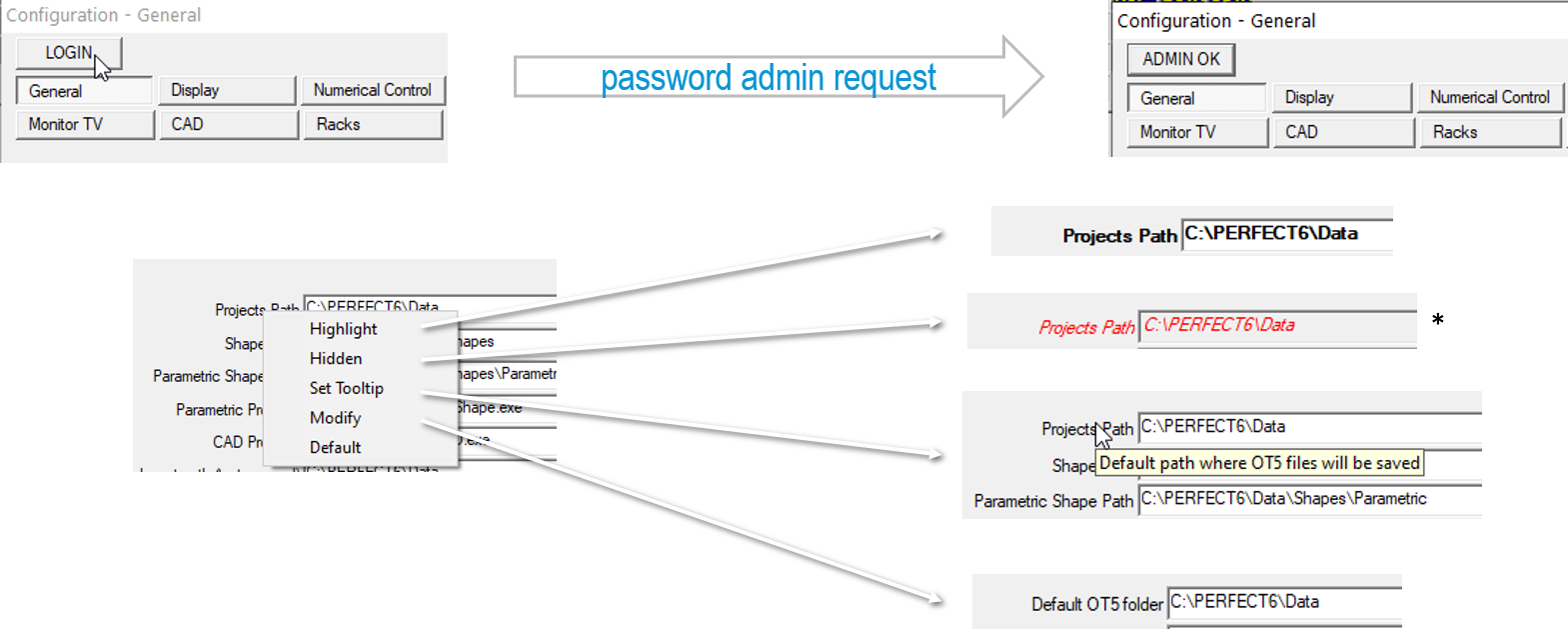
* Shown in red for admin, otherwise invisible
New Perfect Cut features
Through the file menu or by clicking with the right button on a piece line, it is now possible to generate the file in .IMP format including pieces, sheets and families, allowing you to transfer projects regardless of the version of the destination Perfect Cut.
The new “Sheets in order of cost” parameter forces the optimization to use the sheets included in the project starting from those with lower cost, with the exception of the sheets with 0 or negative cost, that will be optimized last. Useful especially when you want to follow the order of the half sheets inserted in a rack of the automatic stock, to pick up the sheets without moving.
The ability to import files from Optima .ASC format has been added, including shapes and other previously missing information.
In the export of the projects, the information on the names of the shapes in the pieces has been added. Management of alias files for materials and customers in standard import (.IMP format) and for Optima’s .ASC format.
Shapes management
The speed of the Perfect Shape interface has been extremely speeded up by switching to a new type of standard libraries and the implementation of a new cache management.
It is now possible to import shapes in .SAG format (Optima format), either through Perfect Shape or by importing from project files.
Bending machines
In the text information of the files for Rjukan bender machine the data relating to the harp racks has been inserted for writing on the printer.
Support for LIVA bending machines has been added.
The step unit glass is now managed in the output for Line Server.
Maver numerical control
A new “One sheet at a time” mode has been added for Maver machines, which involves sending a single sheet instead of the entire project to the numerical control.
When a sheet is sent, it is also locked on the project in Perfect Cut, to avoid being able to send the same layout several times accidentally – which can still be unlocked by the user.
This management also includes the generation of daily report files for production monitoring, with the possibility of also indicating when a specific layout has been completed.
Macotec laminated numerical control
For laminate cutting tables with interaction via MacoLayer (Macotec property module) it is now possible to delegate the management of the machine parameters relating to the various glass families directly to the MacoLayer, as an alternative to the existing Perfect Cut stock management.
The management of both generic and polynomial shapes has also been implemented directly within the .mac files generated for the cutting tables with MacoLayer interaction, avoiding the use of an additional external program for cutting the shaped pieces.
Through the Perfect TV interface, it is possible to dynamically choose whether to cut the shapes directly when the piece comes out of the line or cut them all at the end of a layout.
Macotec numerical control in combined mode
It is now available the management, in cutting tables combined with a laminate and monolithic machine, of the labeling of laminated material on the monolithic cutting table.
For this type of machines, work management on the laminated cutting table has also been improved, taking into account the anti-clockwise rotations specific to the latest version of the laminated numerical control.
Numerical controls
- NC Climax: it is now possible to enable a print in .XPS format, when sending cutting layouts using the cutter icon from Perfect Cut, of all the labels of the project, with a blank label to separate the different cutting layouts.
- NC Intermac: the ISO files in UTF8 format are now managed for those languages that are not only ascii characters (for example chinese).
- NC Bottero: diversified models for synchronized label printing on Bottero cutting tables are now managed.
