Perfect Editor
Freedom in optimization
This module allows to get back the layouts supplied by the optimizer and modify the pieces disposition or even just the cutting lines to optimize the reusable scrap sizes. It is normally used to add new pieces to the last sheet usually incomplete in order to fill it completely. It is so easy to use and so efficient.
Features
- Modify the layouts supplied by the optimizer changing the pieces disposition and the cutting lines
- Obtain reusable scrap sizes more suitable for your needs
- Complete the last sheet
- Divert the cutting lines with a double-click
- Manually create new layouts from scratch
- Define cuts using the “Bottero” style editor
- Park, rotate, duplicate, delete pieces operations
- Move the scraps back or forward in the transversal
- Show pieces informations with a simple click
- Define “broken” pieces and replace them on the last sheet or in a new project
- Print labels of a specific layout
- Split the project moving following pieces to a new project
- Change the sequence order for the layouts
- Link the layout to a different machine
- Easy-to-use with drag-and-drop
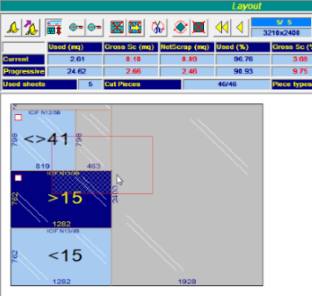
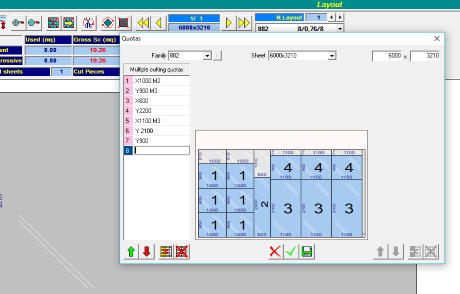
The new introduced or modified solution of layouts is congruent with input / output files defined from Perfect Cut and perfectly integrated.
