Perfect Notch
Notches management
It is a Perfect Shape module and allows to easily place notches inside other shapes or rectangles.
Functions
Opening any shape (parametric or standard) or a rectangle from Perfect Shape you can open Perfect Notch the notches insertion module.
Notches are parametric or standard (e.g. DXF) shapes with some defined insertion points. The insertion points are used as anchors when the notch is placed.
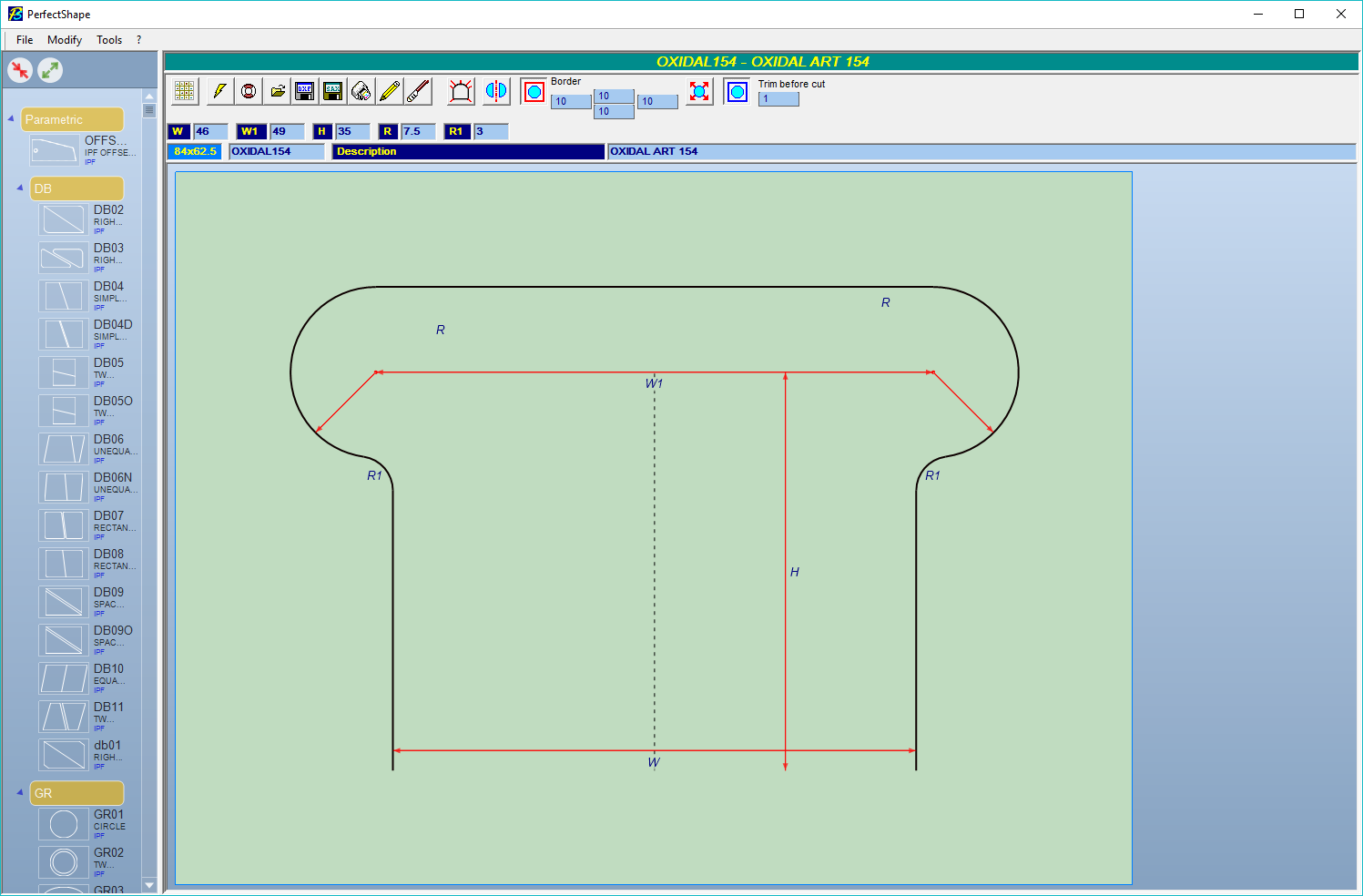
Selected the notch, it can be placed into the base shape using simple aids:
- Snap of the entity (line/arc) upon which the notch must be placed
- Reference point of the selected entity relative to the insertion point of the notch (on the extremity, in the middle, at 1/4 or at 3/4)
- Relative distance between the selected reference point and the notch insertion point
The notch can be defined as construction entity or as cutting entity. If defined as construction entity it is shown on reports but it will not be processed by the cutting machine.
