Insulating Glass management
Perfect Cut allows to easly insert glass with more than one component such as the insulating glass and laminated glass.
How…
It can be added on the family field (which is the material type) as:
family 1 / spacer 1 / family 2 / spacer 2 / family 3 / …
Each component can be inserted alternatively into “Components” box, with attributes that can be different for each component.
Beyond the spacer code, there are width and height (in case of structural glass), shape (regular or mirrored, or with different borders depending on the material thickness), grinding, piece rotation, reference to the label template, etc.).
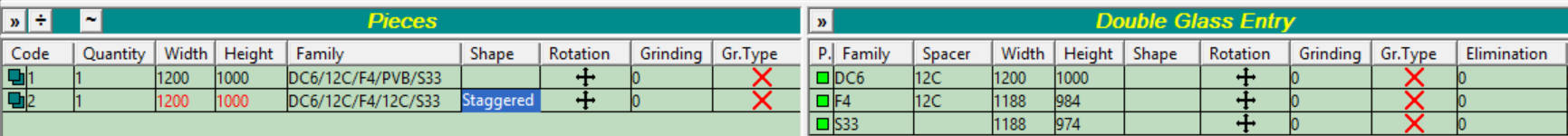
If the “Spacer” field is numerical the glass is an insulating glass composed of many families. The same if the spacer code (e.g. “C12”) is referenced to a row of the .ini file that describes the spacer codes (e.g. generic.ini, forel.ini, etc.). Otherwise it is considered as laminated (e.g. F3/PVB/S33).
Through the structural glass interface, or entering values with prefix + or – on width and height (in this case considered as offset relative to the first glass) the insulating glass can have different dimensions for each component.
Properly adding the insulating glass with many components on different families, the optimization will be scheduled for each involved family, while the spacer output will consider also the spacer characteristics in addition to the components ones.
